Description
Introducing EmoDetect, a groundbreaking web application that harnesses the power of advanced Natural Language Processing to bring emotion detection right to your fingertips. With EmoDetect, you can instantly analyze text for underlying emotions, whether typed in or spoken, thanks to our seamless integration of speech-to-text and text-to-speech functionalities. Built on the robust framework of Flask and leveraging the precision of the “microsoft/MiniLM-L12-H384-uncased” transformer model from Hugging Face, EmoDetect offers an intuitive and interactive user experience. Perfect for enhancing customer support, mental health assessments, or simply exploring the emotional depth of text, EmoDetect is your go-to tool for understanding and engaging with human emotions digitally. Dive into the future of digital communication with EmoDetect, where every word is heard, and every emotion is understood.
Once purchase project Download Link will be available instantly.
Project Includes:
- Demo Video:
- Working Flask App source code
- Model Training Notebook (Colab)
- Project Report
- Project Synopsis
- Project detail technical specification
- Online support
Features Of The App
The app includes following components:
- User Interface– To write the text for detecting the emotion
- Speech To Text–The app allows you to speak anything while clicking on the microphone button which will be converted to text and fed to the model for response.
- Text To Speech– The response from the model will be returned in text and it will also be spoken using text-to-speech functionality
Technology Used
- We have developed this project using the below technology
- HTML : Page layout has been designed in HTML
- CSS : CSS has been used for all the desigining part
- JavaScript : All the validation task and animations has been developed by JavaScript
- Python : All the business logic has been implemented in Python
-
webkitSpeechRecognition: For Text-to-speech and Speech-to-text functionality in the app.
- Flask: Project has been developed using the Flask Framework
Installation Steps:-
- Install Python >=3.7
- Install all dependencies cmd –python -m pip install –-user -r requirements.txt
- Finally, run cmd – python app.py
Note:-
To run the model training notebook requires a minimum T4 GPU as we have trained the model on Google Colab which comes with free GPU. So, its recommended to run the notebook on Colab.




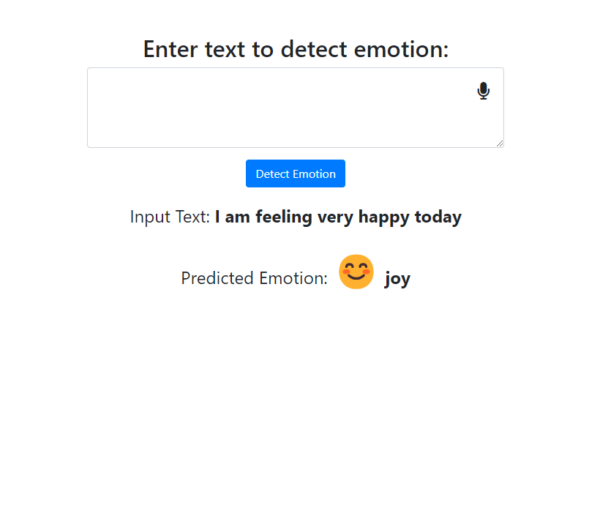





Reviews
There are no reviews yet.